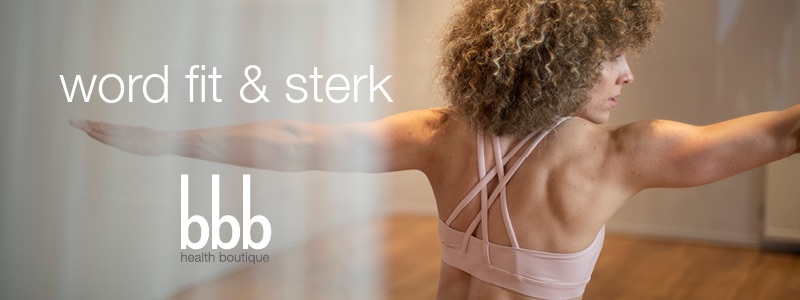Webapp voor lesjes en coaching
Wil je lesjes en coaching plannen? Installeer dan de webapp.
In onze app vind je naast de planning, fijne opties zoals een digitaal eetdagboekje, inzage in de uitkomsten van de leefstijlvragenlijst, food & mindtools, jouw personal workout met video’s, online workouts en heerlijke recepten. Alles wat je nodig hebt voor jouw healthy journey. De bbb health boutique app is een webapp, dus niet via de App Store maar via een url.

Heb je een proefles gevolgd? Of heb je je online ingeschreven?
Hieronder vind je de stappen om de webapp te activeren:
Stap 1
Vraag je wachtwoord aan.
Ga naar dit webadres om je nieuwe wachtwoord aan te maken: mijnbbb.bbbhealthboutique.nl en klik op de button ‘wachtwoord herstel’.
Stap 2
Kijk in je mail.
Nadat je je emailadres hebt ingevuld en verzonden, krijg je email en via de link in deze email kun je je wachtwoord aanmaken. Geen mail gehad? Kijk in je spam.
Stap 3
Inloggen op de webapp.
Log in met je inloggegevens (email-adres en wachtwoord) op mijnbbb.bbbhealthboutique.nl. Na deze inlog wordt de app opgestart en kun je de app gebruiken.
Stap 4
Icoon op je startscherm – app.
Als het inloggen is gelukt, kun je de app als icoon op het startscherm plaatsen van je telefoon door te klikken op ‘Zet op beginscherm’. Deze functie vind je op de meeste telefoons onder het vierkantje met het pijltje naar boven. Als het bbb-icoon op de startpagina staat, kun je de app vandaar opstarten. De eerste keer moet je inloggen. Daarna blijf je ingelogd en werkt het als iedere andere app.
Les plannen
Je kan één week vooruit plannen in de webapp. We willen graag iedereen een plekje geven. Rondom afzeggen, verzetten en ’no shows’ hebben we daarom een paar afspraken.
- Afzeggen of verzetten kan altijd online.
Zelfs een paar minuten voor je les begint. Misschien maak je iemand anders toch nog blij met je plekje. - De 4 uur annuleringsregel
Als je korter dan 4 uur voor aanvang van je afspraak je les annuleert, vervalt je les. Je kan je les nog wel verzetten op dezelfde dag. Dan vervalt de les niet.
Reserve
Als je je opgeeft als reserve, krijg je een mail als er een reserve plek vrij komt. Je kunt deze plek vervolgens definitief reserveren in de webapp. Een reserveplek is pas een echte plek als je deze hebt geclaimd. Alle wachtenden worden automatisch op de hoogte gesteld als er een plaats vrij komt en kunnen de plek definitief reserveren in de webapp. De plek is voor degene die het eerst de spot claimt.
Good to know: bijna alle reserves worden uiteindelijk echte plekken. Dus het heeft écht zin om jezelf op te geven als reserve.
Vragen?
Het gebruik van de app wijst zichzelf, tenminste dat is de bedoeling. Mocht het nog niet helemaal lukken of werkt er iets niet goed, mail dan naar info@bbbhealthboutique.nl, dan helpen we je.